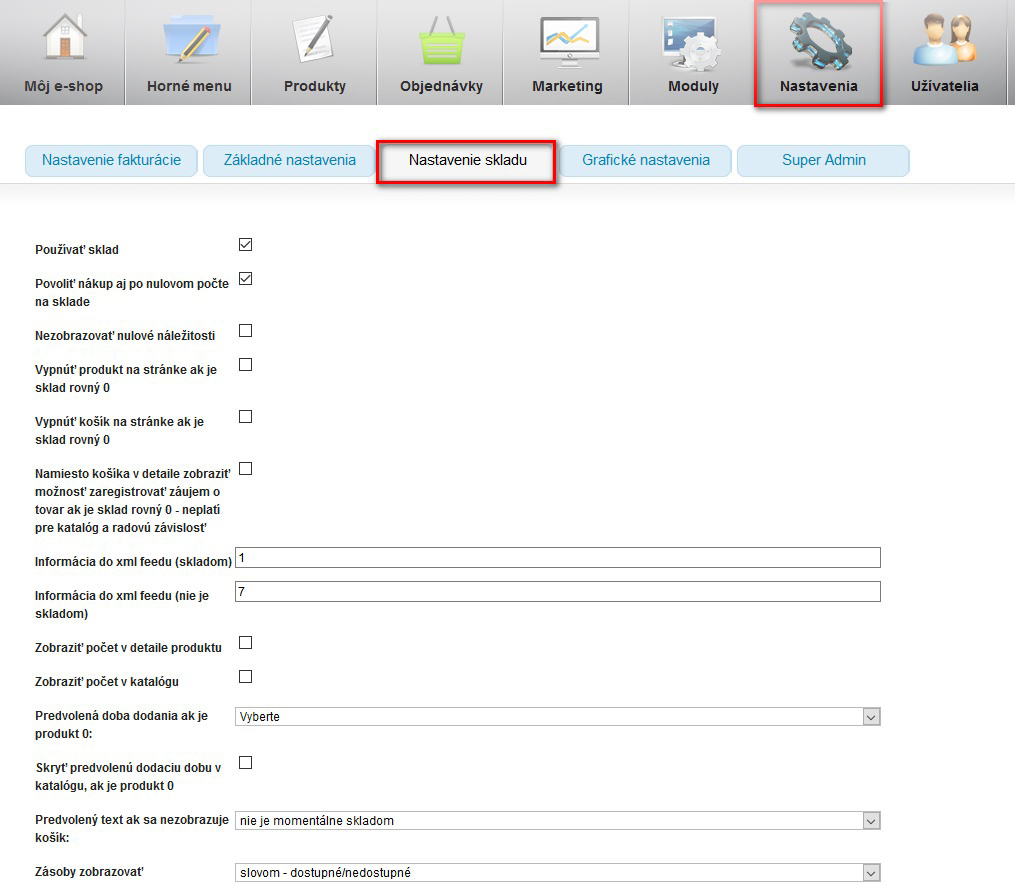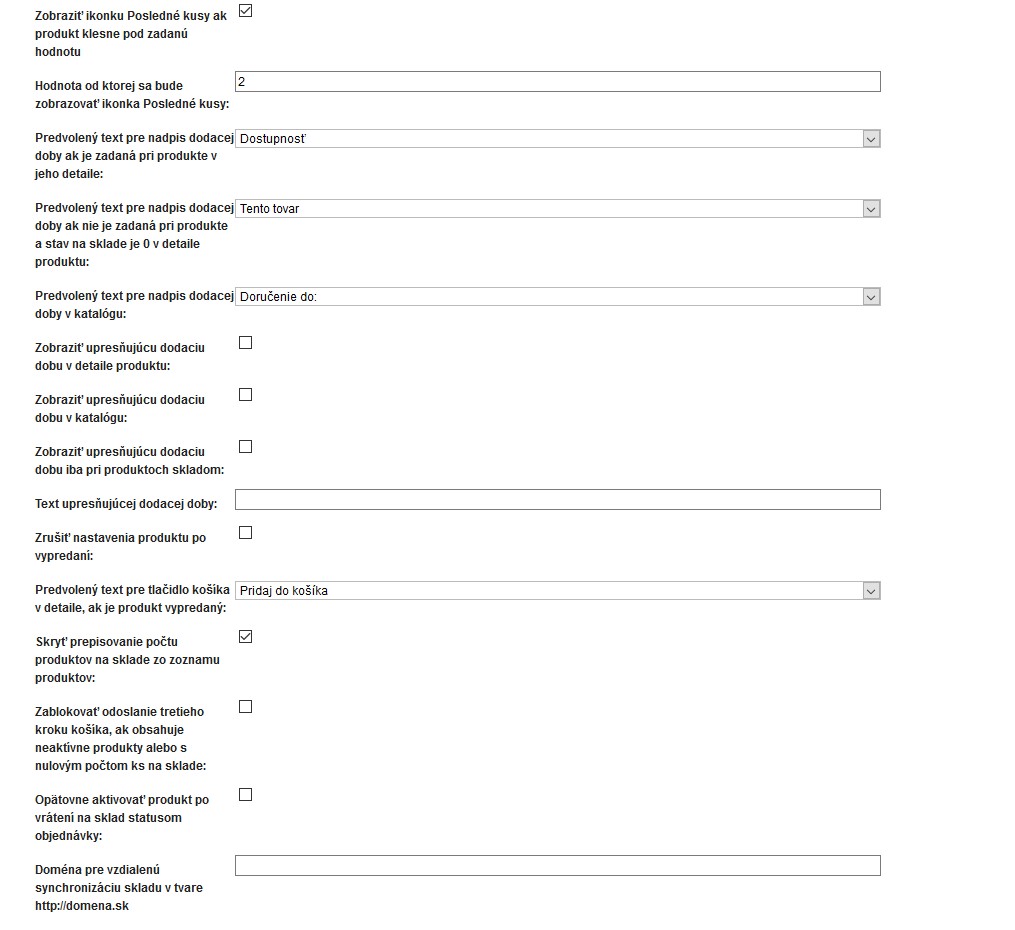Manage orders and invoices
Easy order management with status and wide order filtering options
In particular, the statuses are used to determine the stage at which the order is processed. You can specify to each of them whether to send an automated message to the customer with the text you entered by email or SMS. You will certainly appreciate the smallness in the form of their color differentiation, which greatly increases clarity. They are, of course, also included in the rich filtering capabilities, making it easy to see eg. new / unprocessed orders.
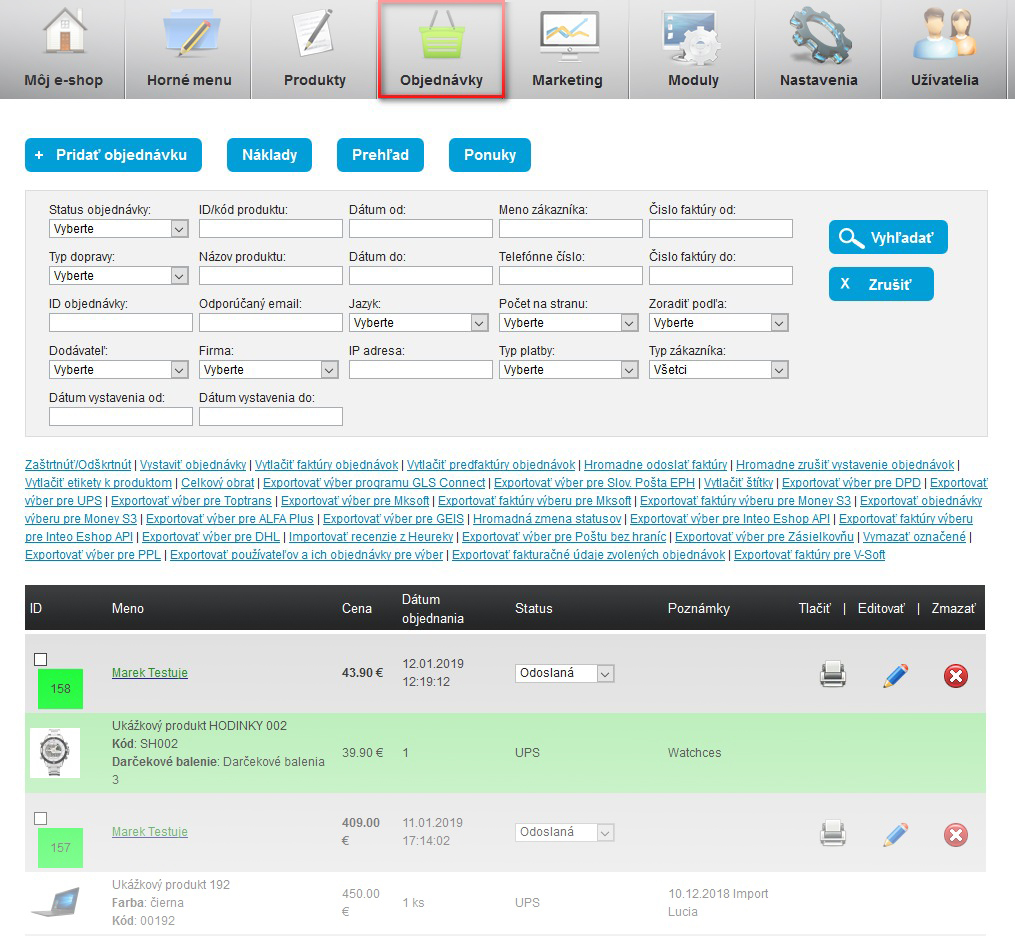
Contacting the customer directly from the order details
If you need to contact a customer, you no longer need to turn on the email client. Send him an email right from the order detail, which will be kept in history.
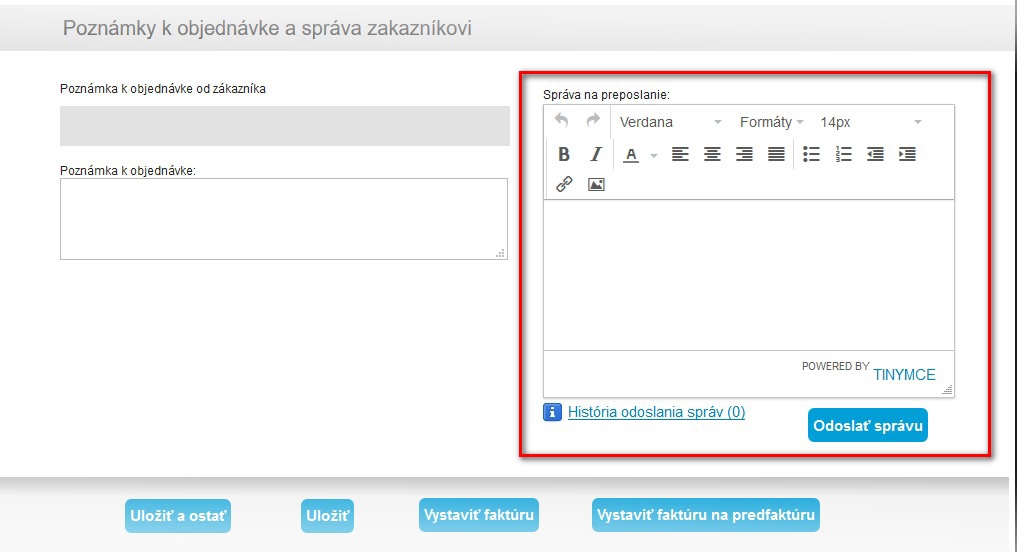
Exporting labels for couriers GLS, DPD, UPS, DHL, Toptrans, Geis and Slovenská pošta (you don't write anything manually)
Our system has exports for Slovak Post and all Slovak courier services. Thus, you can export the selected orders to a .csv file with a single mouse click and upload it to the carrier's site. You will already have all the data completed and ready to submit.
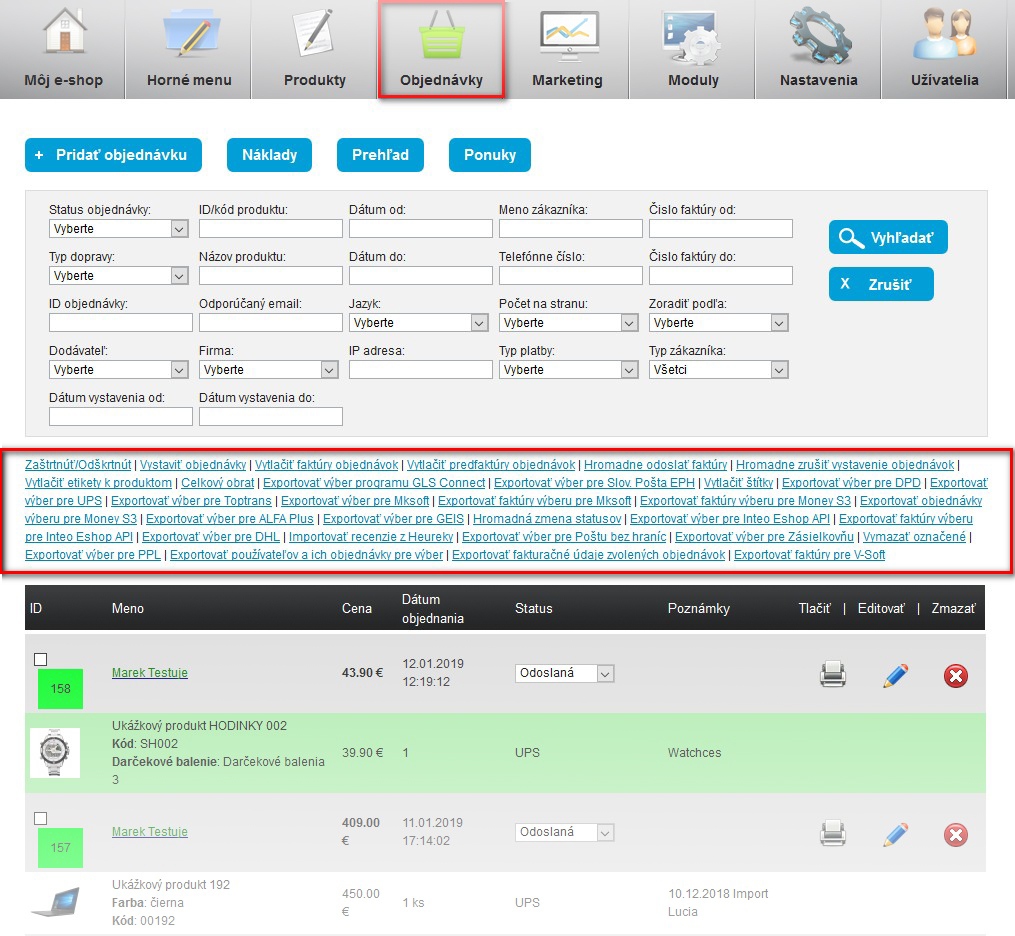
Customizable XML export orders
You can choose which data will go to XML export and how the individual elements will be named. So you can easily transfer them to another system that supports importing such files.
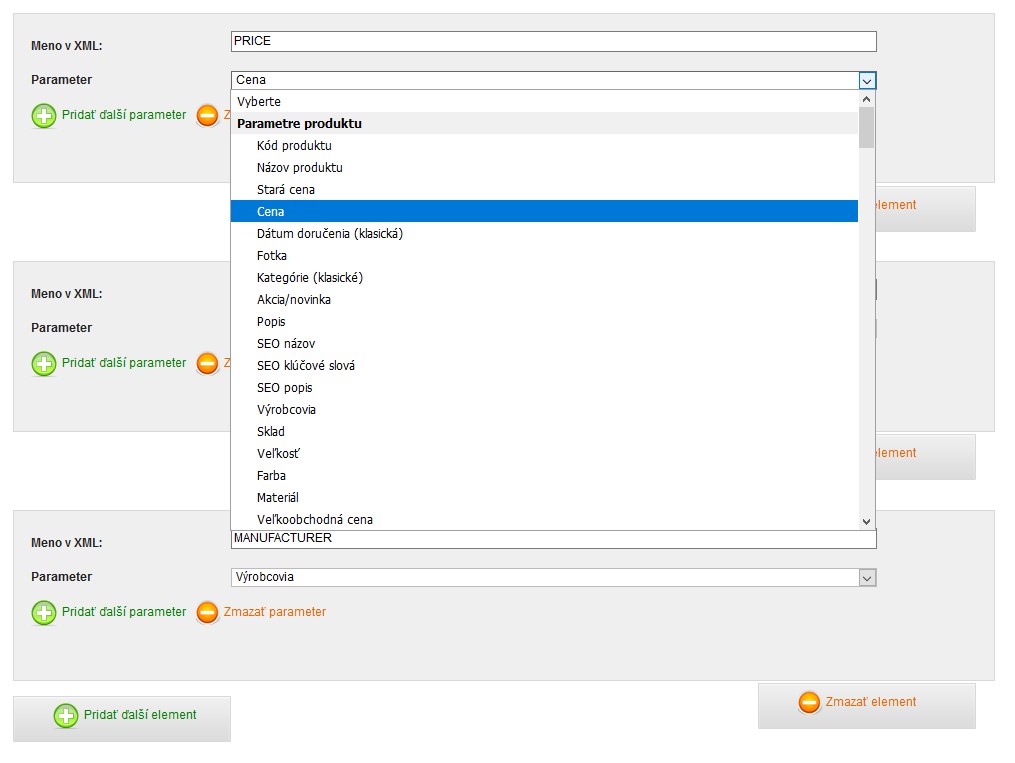
Invoicing system - pre-invoice for transfer payment, invoice, delivery note, receipt cash receipt
The system can automatically expose and send the customer a pre-purchase (typically used for transfer payments). You can easily check whether it was sent in the order details.
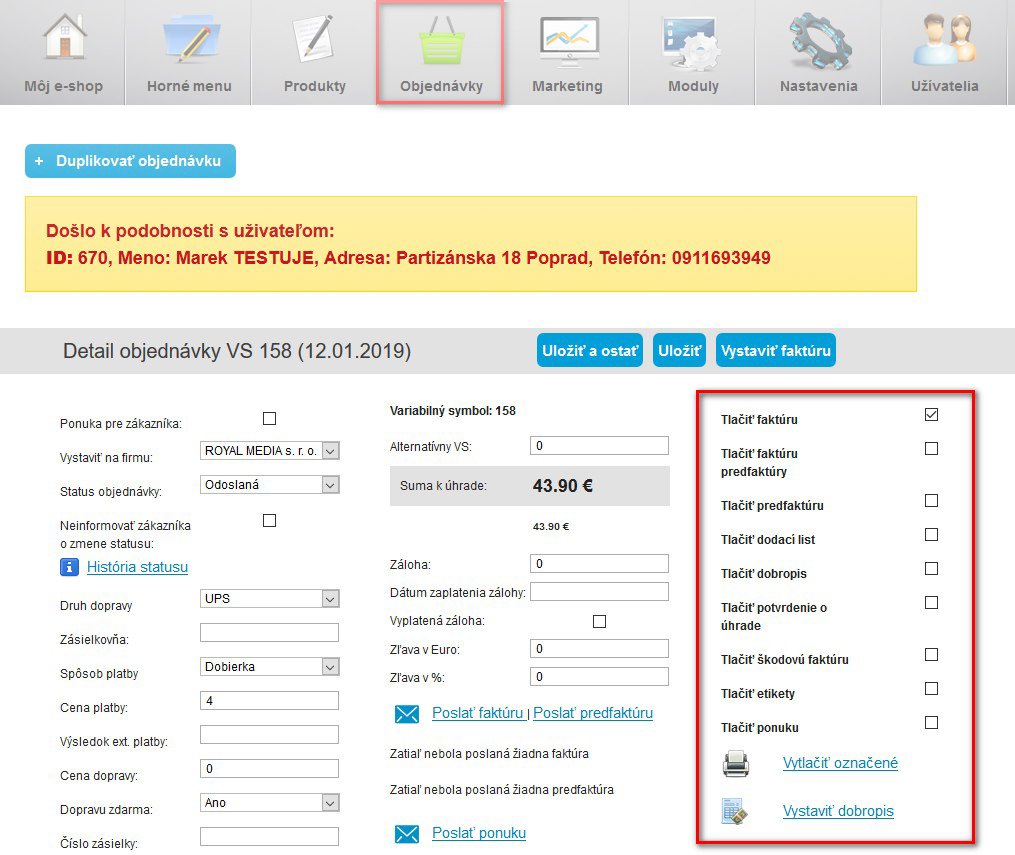
A big help is also the mass issuing and printing of invoices, which are assigned numbers in the set shape. There is also a possibility to print the delivery note or receipt.
Custom invoices
Within the system you can also register your own invoices eg. for services or products that you do not sell within the e-shop. This gives you a comprehensive overview of overall management.
Dopropis
You can issue a credit note for the entire order or only part of it and keep it in the bookkeeping.
Adjustable XLS export invoices
E-shop supports links with various accounting programs. You will find predefined structures for MKsoft, Money S3, ALFA Plus, Inteo Eshop API and Kros Omega. If you need to customize them, we will charge you for hours worked.
Damage invoices
Store configurable through administration
With administration you can turn on / off the warehouse. If you use it, you can easily configure its properties, among which we select:
• Possibility of buying after the product is sold out
• General Delivery Time Used for Goods Not Defined
• Delivery time after item sold out
• Deactivate the product after sold out
• View the current stock status by word or number.